Installation Instructions
Initial installation of your ConnectCare products and services will normally be completed by one of our qualified volunteer installers. If you simply need to relocate your equipment, follow these instructions:
ConnectCare Communicator

On/Off Switch Power Cord Connection

Input Jack Auxiliary Jack

On/Off Switch Power Cord Connection

Input Jack Auxiliary Jack
Standard Phone Service Connection

Standard Phone Setup 1: ConnectCare Communicator and Personal Phone
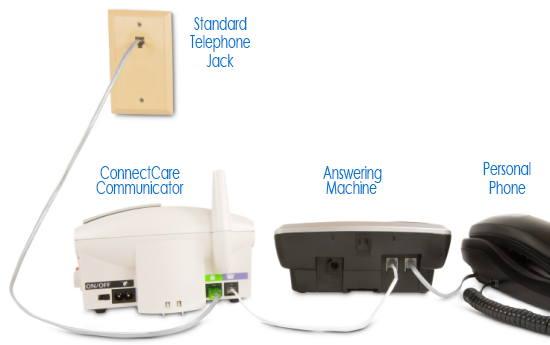
Standard Phone Setup 2: ConnectCare Communicator and Answering Machine and Personal Phone
Connecting a phone or other device is optional and not required for your ConnectCare service to work. However, if you are connecting a phone it should be plugged into the communicator´s auxiliary phone jack.
Cable Modem Phone Service Connection
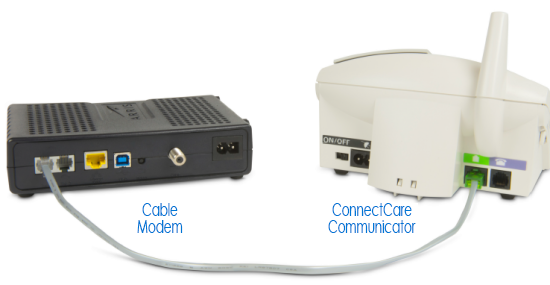
Cable Modem Setup 1: ConnectCare Communicator and Cable Modem

Cable Modem Setup 2: ConnectCare Communicator, Cable Modem and Personal Phone
Connecting a phone or other device is optional and not required for your ConnectCare service to work.
However, if you are connecting a phone it should be plugged into the communicator´s auxiliary phone jack.
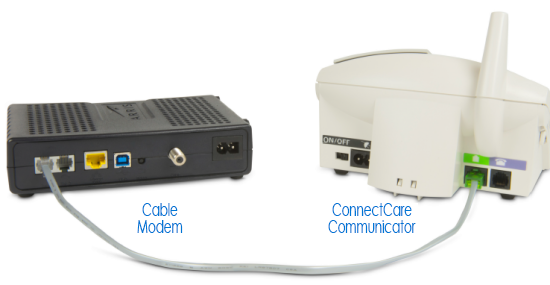
Cable Modem Setup 1: ConnectCare Communicator and Cable Modem

Cable Modem Setup 2: ConnectCare Communicator, Cable Modem and Personal Phone
Connecting a phone or other device is optional and not required for your ConnectCare service to work. However, if you are connecting a phone it should be plugged into the communicator´s auxiliary phone jack.
Wireless Connection

Your communicator connects to the Response Centre using a wireless network,
so no phone line or additional wireless equipment is required.
Always refer to the User Manual for important information.
NOTE: In order for the ConnectCare service to work properly,
you will need access to a working power outlet (not controlled by a wall switch).
Connecting Your Wireless Service
Plug your Home Communicator into a power outlet. Make sure the outlet can NOT be turned off by a wall switch.
Press the flashing orange MESSAGE button located on the top of your Home Communicator when you are ready to continue.
Press the GRAY personal help button on your necklace or wristband as you go from room to room.
A flashing light on your HELP button indicates you have coverage in that room.
Press the flashing orange MESSAGE button located on the top of your Home Communicator when you are ready to continue.
Press the GRAY personal help button on your necklace or wristband to initiate a test call to the Response Centre.
A trained Response Centre Associate will answer the call. Let them know you are testing your service.
Signal Range Test
A signal range test is conducted during the initial installation, if you move to a new home,
and even if you ever move your Home Communicator to a different location within your home.
Make sure that your Home Communicator is ON and that you have your Personal Help Button in hand.
PRESS and HOLD DOWN the Message button. The Home Communicator will beep and announce: “Continue to hold the Message button for AutoLearn.
When you are ready for Range Test, please release the Message button.”
Release the Message button. The Home Communicator will announce: “Please press the flashing orange Message button after
you have completed the range test. Begin Signal Range Test.”
Press your Personal Help Button. The Home Communicator will beep and the light on your Personal Help Button
will flash green to indicate that the Home Communicator has received the signal.

Your communicator connects to the Response Centre using a wireless network, so no phone line or additional wireless equipment is required. Always refer to the User Manual for important information.
NOTE: In order for the ConnectCare service to work properly, you will need access to a working power outlet (not controlled by a wall switch).
Connecting Your Wireless Service
Plug your Home Communicator into a power outlet. Make sure the outlet can NOT be turned off by a wall switch.
Press the flashing orange MESSAGE button located on the top of your Home Communicator when you are ready to continue.
Press the GRAY personal help button on your necklace or wristband as you go from room to room. A flashing light on your HELP button indicates you have coverage in that room.
Press the flashing orange MESSAGE button located on the top of your Home Communicator when you are ready to continue.
Press the GRAY personal help button on your necklace or wristband to initiate a test call to the Response Centre. A trained Response Centre Associate will answer the call. Let them know you are testing your service.
Signal Range Test
A signal range test is conducted during the initial installation, if you move to a new home, and even if you ever move your Home Communicator to a different location within your home.
Make sure that your Home Communicator is ON and that you have your Personal Help Button in hand.
PRESS and HOLD DOWN the Message button. The Home Communicator will beep and announce: “Continue to hold the Message button for AutoLearn. When you are ready for Range Test, please release the Message button.”
Release the Message button. The Home Communicator will announce: “Please press the flashing orange Message button after you have completed the range test. Begin Signal Range Test.”
Press your Personal Help Button. The Home Communicator will beep and the light on your Personal Help Button will flash green to indicate that the Home Communicator has received the signal.

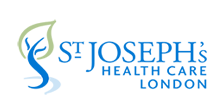
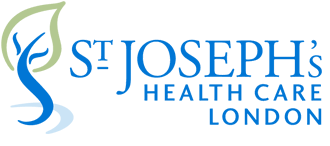 Hospital Owned and Operated,
Hospital Owned and Operated, 